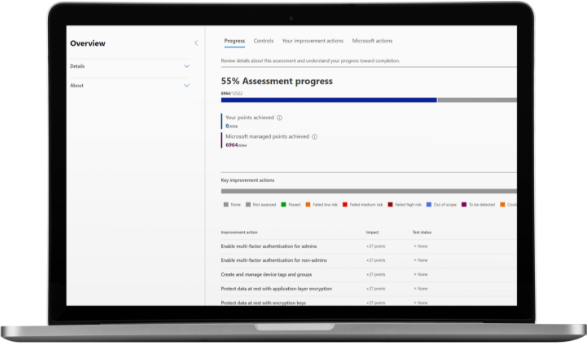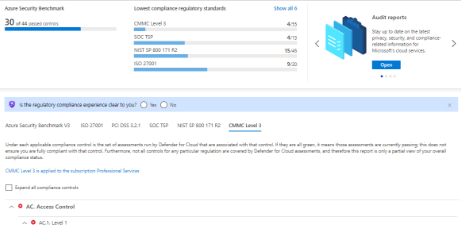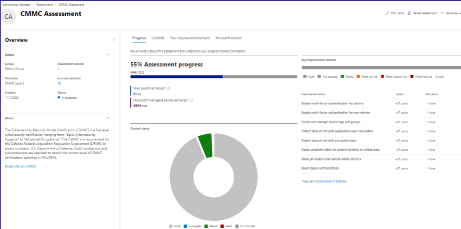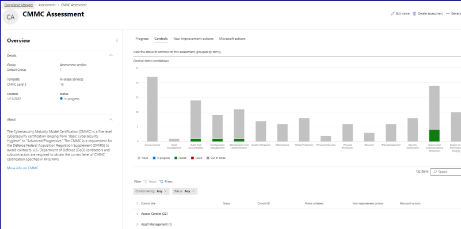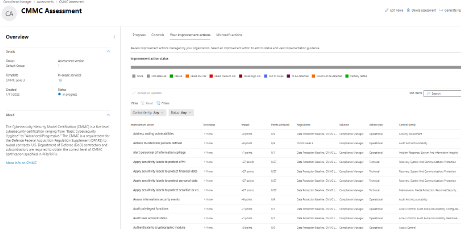Protecting Government Data for the Defense Industrial Base
CMMC Compliance
Quickstart Your Microsoft 365 GCC High Journey
Looking to begin your GCC High journey with Microsoft? It can be a stressful, time-consuming and complicated process to align CMMC controls with government cloud services. Whether you’re just at the starting line with GCC High or expending more resources than you anticipated, as a Microsoft and Azure Licensing Partner for Microsoft 365 Government Community Cloud (GCC), GCC High, or Azure Government, Daymark’s Government Community Services Team can help guide you every step of the way.

Need GCC High or Azure Government Licensing?
If your organization needs GCC High or Azure Government licensing for CMMC compliance requirements, then you’ll need to start Microsoft’s Cloud Services eligibility process. Eligibility has been challenging for U.S. Government contractors and the Defense Industrial Base (DIB) to provide documentation from a government customer. It can be particularly difficult for contractors that have not been awarded a contract yet or those who may not have a direct relationship with the government.

Take the shortest path to CMMC Compliance
Our Microsoft Government Community and Azure Government Cloud experts can significantly reduce the time to compliance versus going it alone. Daymark is authorized to license GCC High and Azure Government for businesses with 500 seats or less. Our expert consultants have more than 50 Microsoft Competencies and Specializations in Microsoft 365 and Azure and hundreds of deployments under our belt.
We’ve Been Protecting Data for 20+ Years
Given the current threat landscape, protecting data has never been more critical. We’ve been helping organizations architect and deploy secure data center and cloud environments for more than 20 years. As a Microsoft AI Cloud Partner, AOS-G Government Services Partner and Microsoft Direct Cloud Service Provider, we have proven expertise and technical certifications to design, implement and provide on-going support of highly customized secure enclaves in Microsoft Azure Gov and Microsoft 365 GCC High. We can help your team jumpstart your journey to CMMC 2.0 Compliance.
Daymark’s Government Community Cloud (GCC) Team provides a white glove approach to architecting and implementing Microsoft 365 GCC High services across the entire landscape of solutions that includes:
- Cloud tenant security and identity hardening
- Governance and compliance solutions
- Endpoint management
- Intelligent security analytics
- Threat intelligence solutions
- Email and data migrations
Learn more about Daymark Government Community Solutions and Services




.png)
Prepare for CMMC Compliance
We enable DIB contractors to meet strict government and regulatory compliance requirements related to NIST/CMMC controls for FCI, CUI, (CDI, CTI) and ITAR data.
CMMC REPORTING
Microsoft Defender for Cloud and Compliance Center reporting capabilities provide exceptional visibility and management tools to guide and maintain compliance within your organization by delivering:
- Holistic view of your organization’s compliance posture for Azure Government and Microsoft 365 GCC High digital estate
- Measurable progress and insights to help your organization align with data protection regulations and standards
- Granular analysis and reporting metrics to share with stakeholders throughout your organization’s compliance journey