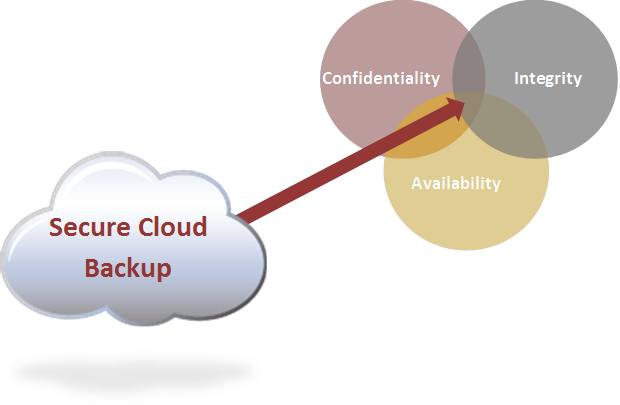By Bruce Hall, Director of Managed Services
Have you heard about SOC 2 and SOC 3 validation? If you’re storing data in the cloud (or considering it) it’s a business imperative. We’ve recently completed a Service Organization Control 2 (SOC 2) and Control 3 (SOC 3) validation process. While we’re proud of our achievement, it’s important to explain what this means for our customers. When researching an enterprise cloud or managed service solution, it’s essential to not only check for compliance with SOC 2 and SOC 3, but also to review the actual report. Prospective service providers should be more than willing to share their report.