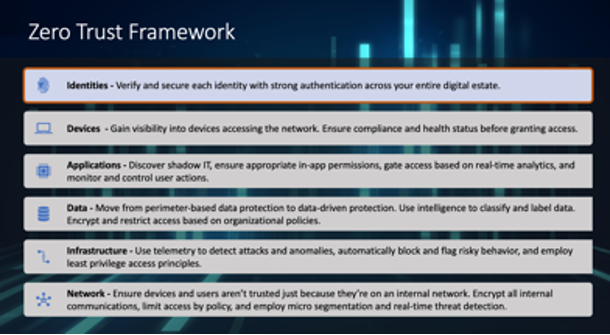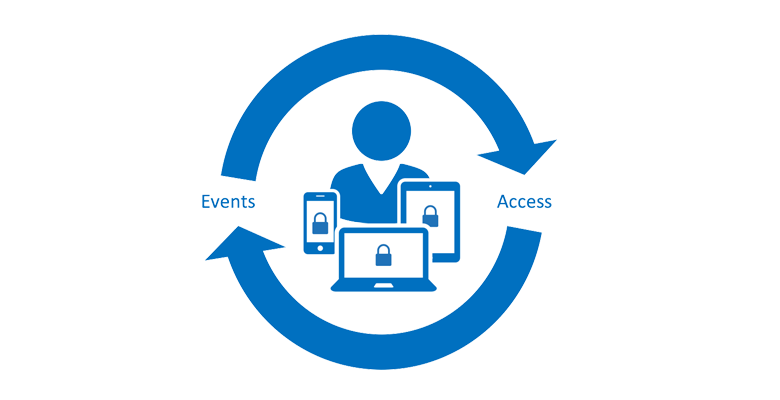Microsoft 365 GCC vs. GCC High
How do you know which level of GCC is right for you? Here’s key criteria to help you distinguish GCC and GCC High so that your organization makes the move to the right cloud.
Government Community Cloud (GCC)
You can think of GCC as a government version of the Microsoft 365 commercial environment. It resides on the Azure Commercial infrastructure and has many of the same features, but servers must be located in the continental United States (CONUS) as mandated by FedRAMP Moderate. Although the servers are only in CONUS, access to data is available on a global basis. In general, non-defense-related government agencies and contractors can deploy GCC.
Read More